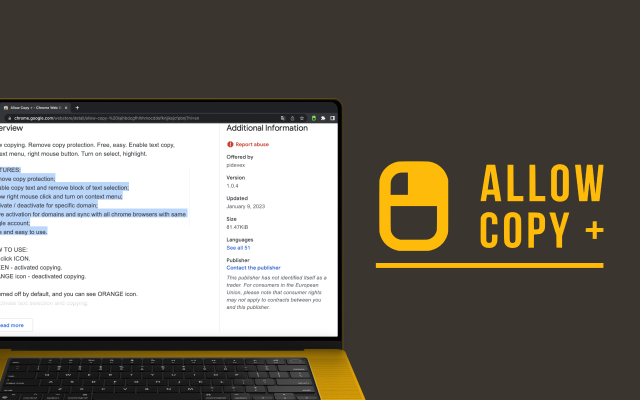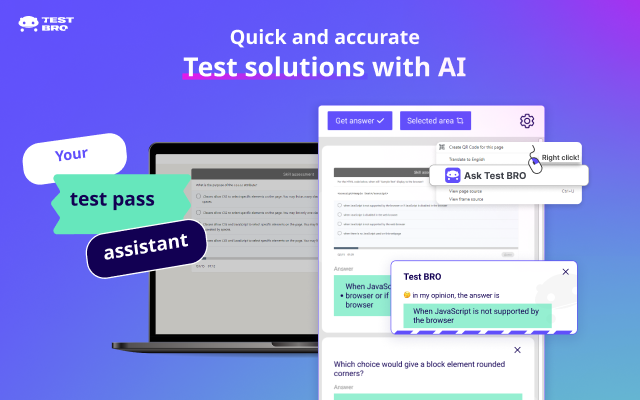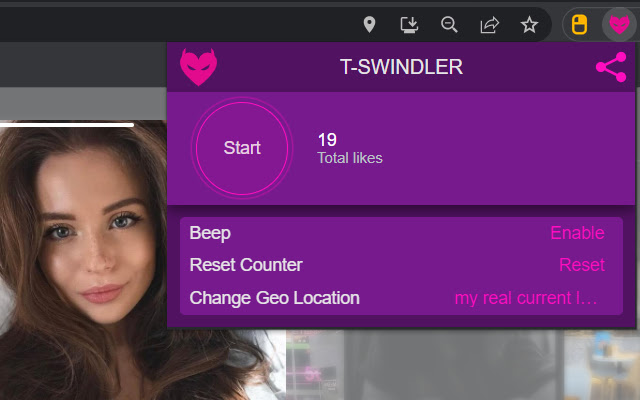🎉 Copy History + was successfully installed! 🚀
👉 Don't forget to configure the settings ⚙️ for the best experience!
What's New? 💡
We are constantly improving Copy History + with new features and updates! Explore the latest changes on our Version Updates Page.
Stay updated by subscribing to our YouTube channel, where we post demos of each new feature!
Import Clipboard Data 📂
Switching from a different clipboard manager? No problem! Copy History + has an import feature, so you can easily transfer your saved clipboard data. Watch our demo on YouTube to learn how to import your data.
Main Features 🚀
- Clipboard History Management: Manage and retrieve all your copied items with ease!
- Quick Paste or Fill Any Field with Clipboard History Items: Place your cursor in any editable field and use the context menu or keyboard shortcuts to insert your favorite or recent clipboard items directly into forms. Learn how to use this clipboard manager feature on YouTube.
- Backup and Restore Your Clipboard: Ensure your clipboard history is safe by creating backups. Learn how on YouTube.
- Send Clipboard Items to Your Phone via Telegram: Quickly send selected text from the browser to your phone using Telegram. Check out the feature on YouTube.
- Text Shortcuts or Text Expander (Snippets):Supercharge your typing with text expansion (auto replace)! Use snippets like:
- #bcm → "The Best Clipboard Manager"
- #thk → "Best regards, Peter, Copy History + "
- Powerful Keyboard Shortcuts (Hotkeys): Go to
chrome://extensions/shortcutsto configure all clipboard manager actions with your own keyboard's combinations. - Floating Mode: Open a floating clipboard history window for quick access anywhere on the screen. (PRO feature)
- Powered by Tags in Context Menu: Organize and access your clipboard items effortlessly with tags right in the context menu. (PRO feature) Check out the feature on YouTube.
- Control Where Clipboard Monitoring Works: Choose where your clipboard manager collects clipboard history — on your PC or web page only, for all sites or only selected ones. You can include or exclude any website from clipboard monitoring.
- And More...
Perfect for managing your copy history with full control.
Thank you for using Copy History + extension!🙏
You might also be interested in my other Chrome extensions:
Try Our New Chrome Extension!
ShortcutAI
Transform your workflow with AI-powered text magic