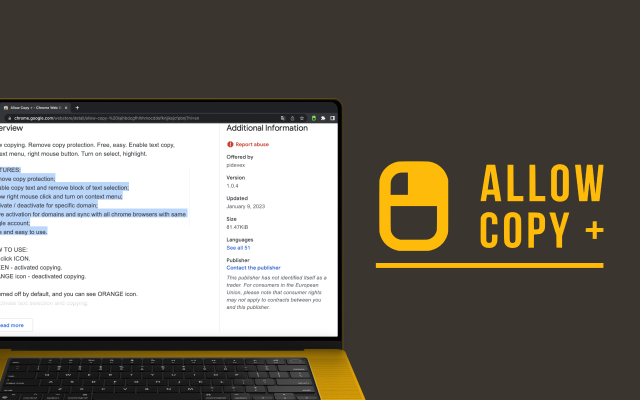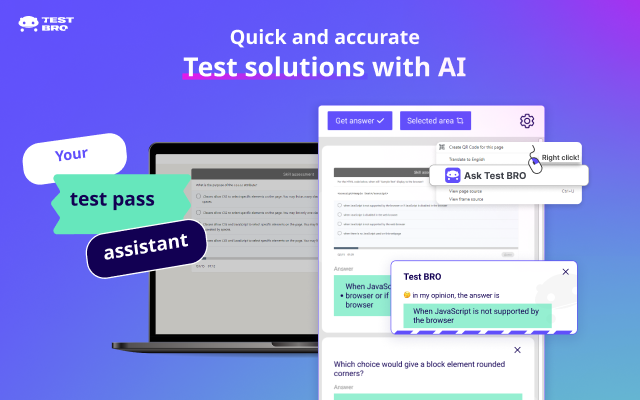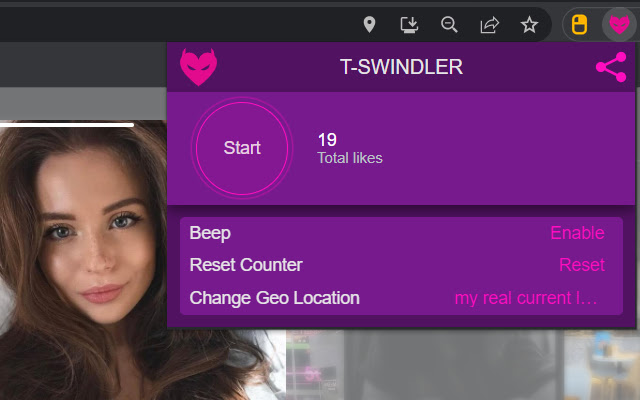Version updates for Copy History +
Check out the latest features and improvements.
- version 2.3.13 (The Latest)
🛠️ Stabilization & Clipboard Boost
Enjoy smoother workflow 🚀
- version 2.3.11
🏗️ Text Expander (or Text Shortcuts) Now Independent! (Faster & Cleaner)
Big news: Text Expander (snippets) no longer requires clipboard monitoring!
- Use text shortcuts without saving to history
- Prevent snippet clutter in your clipboard
- Faster expansion with optimized engine
Toggle anytime: Extension Header → Text Shortcuts
Key benefits:
- Keep history clean from snippet entries
- Reduced memory/cpu usage
- Works even with clipboard monitoring off
⚡ Enjoy smoother performance and more control! Share your feedback → help us improve further.
Support the project with a PRO upgrade or review! ⭐⭐⭐⭐⭐
🔊 Add Volume Control
🐞 Bug Fixes and Performance Improvements
- version 2.3.9
🔊 Sound Indicator for Clipboard Actions (Experimental)
Now you’ll hear a sound:
- when something is added to your clipboard
- when a text shortcut (Text Expander) is used
Toggle it in: Extension Header → Sound Icon
This simple sound indicator can help you:
- know when copying worked successfully
- avoid saving unwanted clipboard entries
- make sure your copied text isn’t lost
This is an experimental feature. We’d love your feedback — share your ideas!
If you like the extension, please support the project with a PRO subscription, donation, or a kind review 💖
- version 2.3.7
💡 Show/Hide Total Items Badge
Now you can show or hide the total clipboard items badge.
Toggle it in: Settings → View Options → Show Total Items Badge
- version 2.3.6
⌨️ Powerful & Customizable Keyboard Shortcuts
Introducing fully configurable keyboard hotkeys to boost your clipboard manager experience!
Easily turn clipboard monitoring ON/OFF, paste from clipboard history, add, or copy to clipboard items with a single key press.
Set your preferred hotkeys by opening Chrome’s hotkey settings:
chrome://extensions/shortcuts — simply paste it into the address bar and press Enter.
If you’d like more keyboard shortcut options — we’d love to hear you!!!
🐞 Optimizations & User Suggestions
Thanks for your feedback ❤️
- version 2.3.5
🎨 Keep Basic Formatting Support
Reuse styled content as templates—perfect for emails, docs, or repetitive tasks.
It works perfectly with Paste via context Menu and Shortcuts(snippets) features.
Free Plan: Works for the last 5 added elements
PRO Plan: unlimited
Turn ON/OFF in: Settings → History List → Keep Basic Formatting
🐞 Bug Fixes and Performance Improvements
- version 2.3.1
💡 User Requests & Fixes 🛠️
- 🔍 Search Autofocus – Enabled in popup/floating modal.
- 🎨 UI Updates – Lock Menu Clipboard Item menu and other.
- version 2.3.0
🚮Auto-Clear Clipboard History
- version 0.0.2.2
Stabilization, Settings, and UI Improvements
- Improved settings UI for a better clipboard manager experience.
- Added an option to open links directly by clicking on clipboard history items: Options → History List → General → Action on Row Click.
- Added an option to keep blank items in your clipboard history: Options → History List → General → Keep Blank Items.
- version 0.0.2.0 (Major)
✨🔥 Shortcuts for Faster Text Expansion
Introducing Shortcuts – a quick way to insert your most-used texts directly from your clipboard manager!
Just type a command like #thnk, and it expands to your predefined text.
Examples:
#thnkletter→ inserts a formal letter template:
Dear [Name], Thank you for reaching out! I will get back to you as soon as possible...#myinfo→ inserts your contact details:
John Doe, +1 (555) 123-4567, [email protected]#setupdb→ provides database setup instructions.
Free version: up to 5 shortcuts.
PRO: unlimited shortcuts for maximum productivity.
🖥️🚀 Floating Mode for Enhanced Accessibility
🖼️ Floating Mode offers a faster and more convenient way to access and manage your clipboard history.
- 🚀 Works seamlessly even if all browser windows are closed.
- 📐 Allows you to resize the Clipboard Manager window to any dimension you want.
- PRO Only: Designed for advanced users, making clipboard management more efficient than ever. 🌐✨
📋⚡ Revamped Context Menu with New Features
🖥️ Improvements to Context Menu – Clipboard Manager Enhancements!
- Quick Copy: Instantly copy items to the clipboard without opening the manager window.
- 🚀 PRO Only:
- Paste or quickly copy saved items filtered by a selected tag.
- Add new items to the Clipboard Manager with a tag directly from the context menu.
🐞 General Enhancements and Fixes
🚀 Improvements:
- Improved overall performance and reliability.
- Fixed minor bugs for a smoother user experience.
- version 0.0.1.16
🐞 Bug Fixes 🚀
- Fixed bug with the first paste (Ctrl + V) in Google Docs (bug reported by user in Support Hub).
- Fixed bug with pasting in a field for a specific website via the context menu (Recent/Favorite) (bug reported by user in Support Hub).
- version 0.0.1.15
🚀 New Feature Update: Switch Between Pop-Up & Side Panel Display Modes!
🔄🛠️ New Sorting Options: Keep Favorites First in your Clipboard History
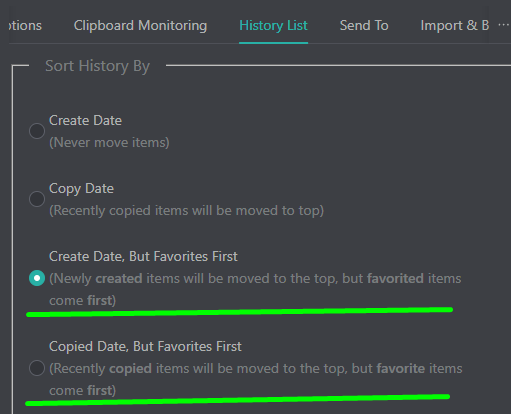
🚀 New Sorting Options for Enhanced Organization! This update introduces flexible sorting options to help keep your favorite items at the top of your clipboard history:
- Create Date, But Favorites First: Newly created items go to the top, with favorites pinned first.
- Copied Date, But Favorites First: Recently copied items stay at the top, while favorite items remain prioritized.
Enjoy a more organized clipboard experience with these powerful sorting features!
👁️✨Changed with new, eye-friendly colors!
- version 0.0.1.12
🛠️🔥 Sort Clipboard Items by Copied Date or Created Date
🔄🚀 Sort Merged Clipboard Items
🐞 Bug Fixes and Performance Improvements 🚀
- version 0.0.1.10
🛡️ Secure Your Clipboard Data with Backups and Imports
🌗 Manual Dark/Light Mode Switch
📲 Send to Telegram is Closer - via Context Menu
🐞 Bug Fixes and Performance Improvements 🚀
- version 0.0.1.9
Fill any Field or Form using Clipboard History items from the Context Menu
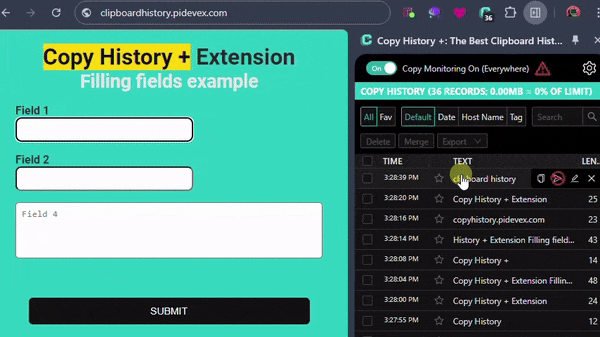
Clipboard Monitoring Update: No Need to Keep Side Panel Open
Adding Items to Clipboard History via Context Menu
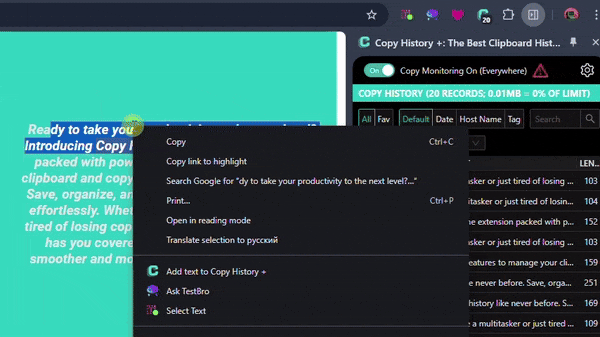
- As a new item in Copy History
- As a Favorite item in Copy History
- version 0.0.1.8
Include/Exclude Clipboard Monitoring Options
- version 0.0.1.7
Tags for Clipboard History Items
- version 0.0.1.6
Search
- version 0.0.1.5
Bug Fixes and Performance Improvements
- version 0.0.1.4
Bug Fixes & Enhancements
- version 0.0.0.1- 0.0.1.3
Initial Release & Updates...
Thank you for using Copy History + extension!🙏
You might also be interested in my other Chrome extensions:
Try Our New Chrome Extension!
ShortcutAI
Transform your workflow with AI-powered text magic